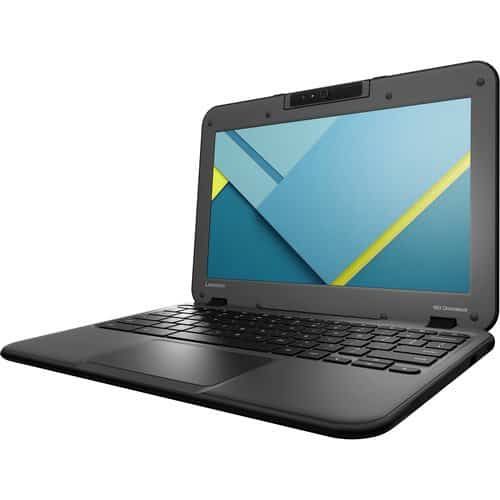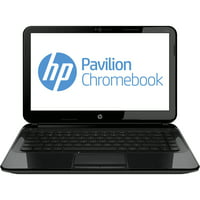Chromebook Touchscreen News
Editor Notes
Chromebook touchscreen computers are a popular item when it comes to a thin client or restricted computer client. IT administrators usually hold up a big sign that says Patch Management with Windows is Hell. I know I used too (then we switched to LTSB). There is something to be said for Windows-based thin clients especially since, historically, they have been largest segment. And management was easier.
We see it in digital signage where management features and sheer graphics internet rendering are king priority. Windows has a greater tendency to interrupt.
Touchscreens are a natural. Most of the interfaces are beginning to blend the mobile UI into the desktop, discarding the “historically popular” mouse pointer and the little square icon. Pick up a telephone handset and look at the size of the buttons. Not a bad reference.
Anyway, we digress. Here is a quick topical look at Chromebook touchscreen computers.
Here is listing from November 2020 from Android Authority
There are huge advantages to using a Chromebook over a laptop or a tablet. In short, a Chromebook fills a niche somewhere between the two. It tops a tablet in terms of power, but it doesn’t sacrifice too much in the way of portability. Now, why not make your setup even more powerful with a flexible touchscreen Chromebook? Here are our picks for the best ones available.
- Google Pixelbook
- Google Pixelbook Go
- Samsung Galaxy Chromebook
- Asus Chromebook Flip C434
- Lenovo Chromebook Duet
- Google Pixel Slate
With a price starting at just $279, few Chromebooks or tablets offer as much flexibility out of the box as the Lenovo Chromebook Duet. With its convertible design, the Lenovo Chromebook Duet is one of the best touchscreen Chromebooks for those who prefer to have options.
Then you have Laptop Mag
Excerpt:
What is the best Chromebook?
The best Chromebook you can buy if you’re looking for something on the lower end of the market is the Lenovo Chromebook Duet. It’s perfect for on-the-go, casual users and students who are looking for a petite device that can easily fit into their everyday commuter bag. Its tiny form factor is ideal for travelers who are heavily reliant on Google applications such as Google Chrome and Google Docs. It’s also excellent for folks who simply want a portable device to watch YouTube videos, enjoy some Netflix and browse the web.
The Lenovo Chromebook Duet also comes with a detachable keyboard and kickstand cover — two accessories that will help transform the tablet into a proper little laptop. One downside of the Duet, though, is that if you’re someone with massive hands, you may find that the Duet’s form factor is too small.
Now if you’re not afraid to splurge a little bit more on your Chromebook, and you want a device that can handle multitasking and heavy productivity workloads, I’d argue that the Google Pixelbook Go is one of the best Chromebooks you can buy. It has a super-slim design, a bright, colorful display and solid performance benchmarks. It’s certainly an attractive alternative to Windows, however, keep in mind that the keyboard might be too shallow for your tastes.
Here is their top 10
- Asus Chromebook Flip C434
- Samsung Chromebook 3
- Dell Chromebook 3189
- Google Pixelbook Go
- HP Chromebook x2
- Lenovo Yoga Chromebook C630
- Acer Chromebook 715
- Lenovo Chromebook Duet
- Acer Chromebook Spin 713
- HP Pro C640 Chrome Enterprise
Let’s Not Forget Walmart
-
Product TitleRefurbished Lenovo N22 80SF0000US Chromebook PC
Current Price$134.99
2-day deliveryPro sellerSold & shipped by Wombat Reserve -
Current Price$175.99
Sold & shipped by Unlock GadgetFree delivery -
Current Price$225.00
Sold & shipped by Unlock GadgetFree delivery -
Product TitleChromebook 11 G5 (ENERGY STAR)
Current Price$232.98
Sold & shipped by Unlock GadgetFree delivery -
Current Price$244.95
2-day deliverySold & shipped by Deals & Trading