
Linux Digital Signage OS and Media Player
Pretty interesting option by LinuxTop ($189 Euro) for complete media player and OS for digital signage or kiosks.
-Memory:1 GB RAM & 16 GB internal flash
-Quad Core 900Mhz (ARM)
-OS Linutop OS XS preinstalled
-Size 9x6x2,4 cm (3.6×2.4×1 in) Weight: 92g (3oz)
-Power: 4W (100-240 AC adapter)
Use: Digital signage player (video hd,PDF, …) -Includes: US, UK, Europe and Australia power plugs
-1 HDMI, 4 USB2, 1 Ethernet
-Software: Epiphany, Libre Office, VNC, Linutop Kiosk, VLC
-Silent
Full featured Digital Signage Player
Comments
- The kiosk versions supports either Firefox or Chromium engines and available for Raspberry Pi.
- Libre Office (MS Office compatible) is supported
- Kiosk is euphemism for controlled browser with no external device support – that’s a little disappointing and only informational “kiosk”
More Posts
- Screens go Google at the Digital Signage Expo(Opens in a new browser tab)
- Chrome OS – Google Kiosks & Digital Signage Lead Interview by Sixteen-Nine(Opens in a new browser tab)
- Thin Client – 3 ways academic institutions use Chromeboxes for digital signage(Opens in a new browser tab)
Support
Technical Documentation– Linutop OS – Operating system |
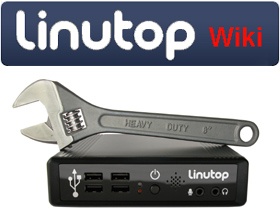 |
WIKI – Help for advanced users |
|
Support contact – Access the formMarketing Documentation
|
|
Linux Kiosk FAQs
Table of Contents1. About Linutop-Kiosk
- Playlist and Formats
- Display settings
- Player settings
- Other options
- Local remote control
- Sample Template
4. Digital Signage with Linutop TV5. Network settings

